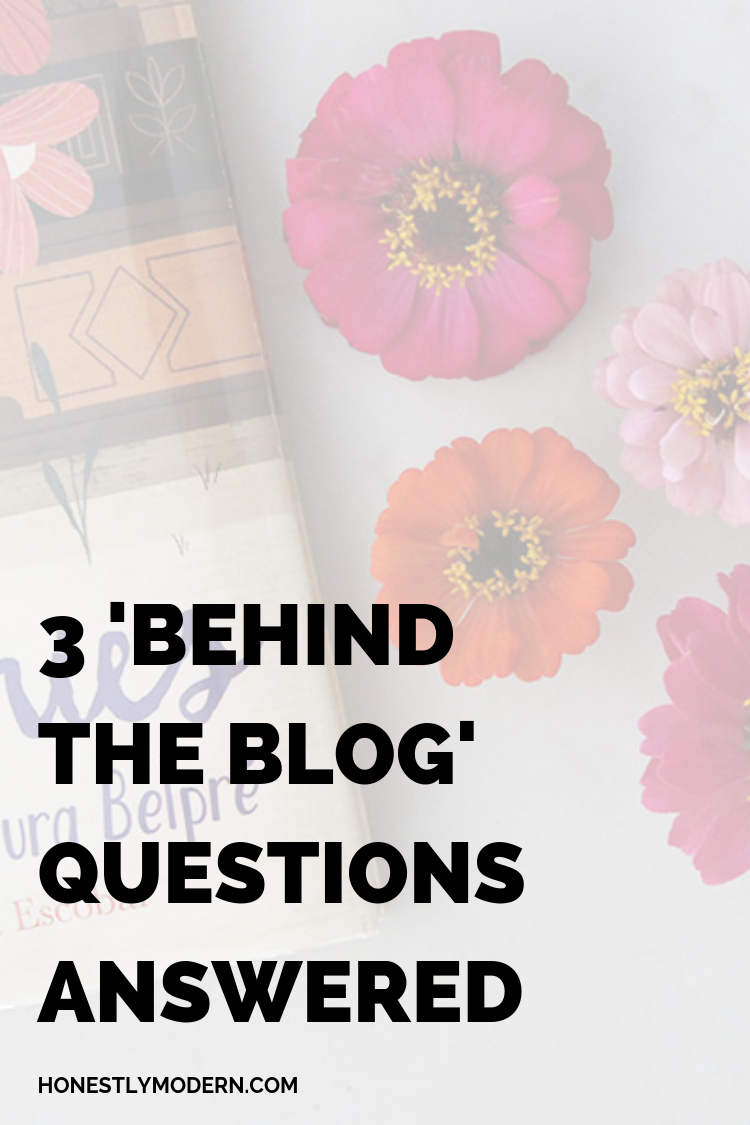3 ‘Behind the Blog’ Questions Answered
Every once in awhile, I like to pull back the curtain and show a little behind-the-scenes peek at how this blog comes to be. Cliche as it is, not everything is as it seems on the surface.
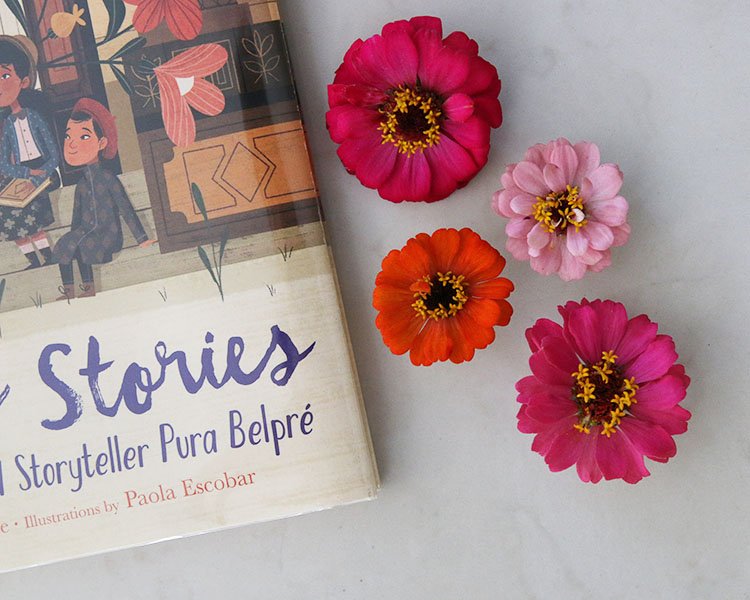
I get a lot of questions about how I make time for the blog, how I decide what to write about, and how I take all the photos that end up on the site. Today, I thought I’d share some snazzy little tricks and tools I use to help bring this blog to life.
How do you plan your posts?
I brainstorm ideas for future posts all the time. I take notes in Evernote, but CoSchedule is hands-down my favorite tool to help me stay organized. The program has a visual calendar feature that synchronizes with Evernote so I can schedule posts in advance. I can easily drag and drop blog post outlines to new days on the calendar if my ideas and plans shift, something that happens all the time.
I even plan posts for many months or even a year in advance at times. If I have a great idea for a seasonal post but it’s not the best time to share it, I add the idea to the calendar several months in the future when the post will be more relevant to you as the reader.
I also use CoSchedule for almost all of my social media planning, especially Pinterest. They have a really awesome ReQueue feature that cycles through posts and shares them at periodic intervals in the future. Certain platforms, like Instagram, have a much more real-time feel, so I post there on my own when I’m feeling inclined. Pinterest, however, lends itself to more recurring and evergreen content, so I let CoSchedule do the work of sharing my blog posts on Pinterest over time. It’s pretty sweet!
If you have a blog, I highly recommend CoSchedule. I’ve raved about it before and used it for years. Even their customer service has been excellent when I had questions about my plan and wasn’t sure how their pricing options best aligned with my needs. A few months ago, I planned to make some changes to my subscription. They helped me find a plan that fit my needs better than what I was expecting and also cost much less per year than my previous plan. I’ll take it!
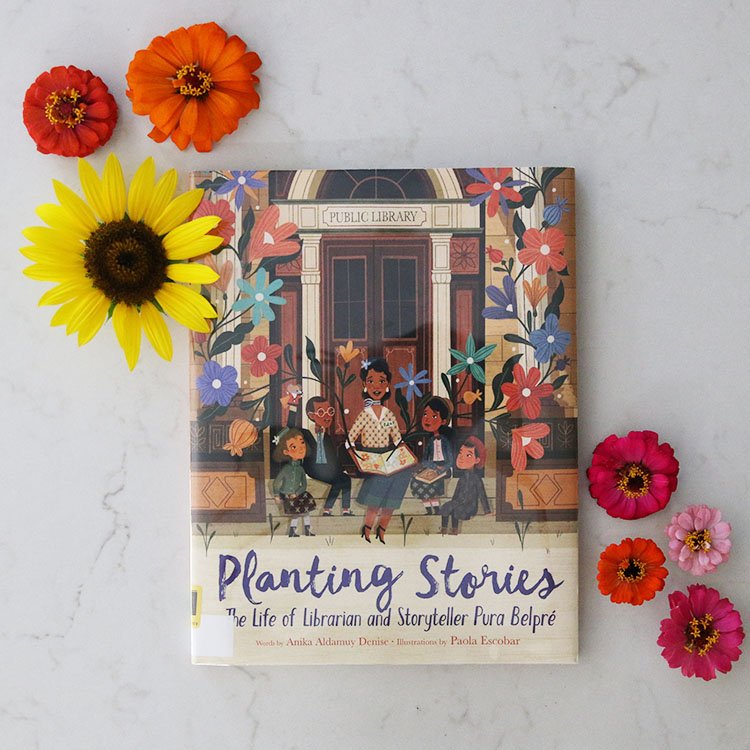
Who takes all the photos?
Me. I take nearly all of the photos with my Canon 70D DSLR camera. Occasionally, I include a photo of my family snapped with my phone by a stranger or friend, but this is rare.
Even when I’m in the photos, I often take them myself using my phone as a remote. The Canon Connect app allows me to sync my camera and my phone so I can see the photo in real-time on my phone and use my phone to snap the photo.

Does your life really look like that?
Some of the photos on my blog are every day, spur-of-the-moment photos I take in the course of our days. Others, however, I style for the blog (and because I enjoy the creative challenge of taking photos that are interesting and aesthetically pleasing).
Sometimes when styling photos, I need to get a little creative to make it work. In this photo of a picture book about libraries, I couldn’t get the flowers to lay flat on the counter. Churning my creative juices, I dug into the Lego box in our playroom to find a couple of small pieces that could hold the flowers steady.

That’s a neat little trick, right? I promise you every blogger has a bag of tricks like these up their sleeve. Our lives are not as styled as they may sometimes seem (big surprise… I know).
I also use photo editing software to clean up and brighten many of the photos I take. I use Photoshop on my computer, but this is a somewhat labor-intensive and technical tool.
Snapseed, an app on my phone, is by far my favorite simple photo editing app that is user-friendly and really effective. It’s great at making small edits and adjustments to photos to make them look just a little bit better.
Those are just a few of the tips and tricks I use to bring Honestly Modern to life. What else do you want to know? Do you have any other questions about what happens behind the scenes of Honestly Modern? If so, leave your questions in the comments, and I’ll do my best to answer them.